- Joined
- Apr 27, 2016
- Messages
- 1,171
- Nebulae
- 1,783
Anything to do with TV screens or broadcast screens just show up black.
I do use an FPS booster, but ever since using it, even if I have it off it's black now.
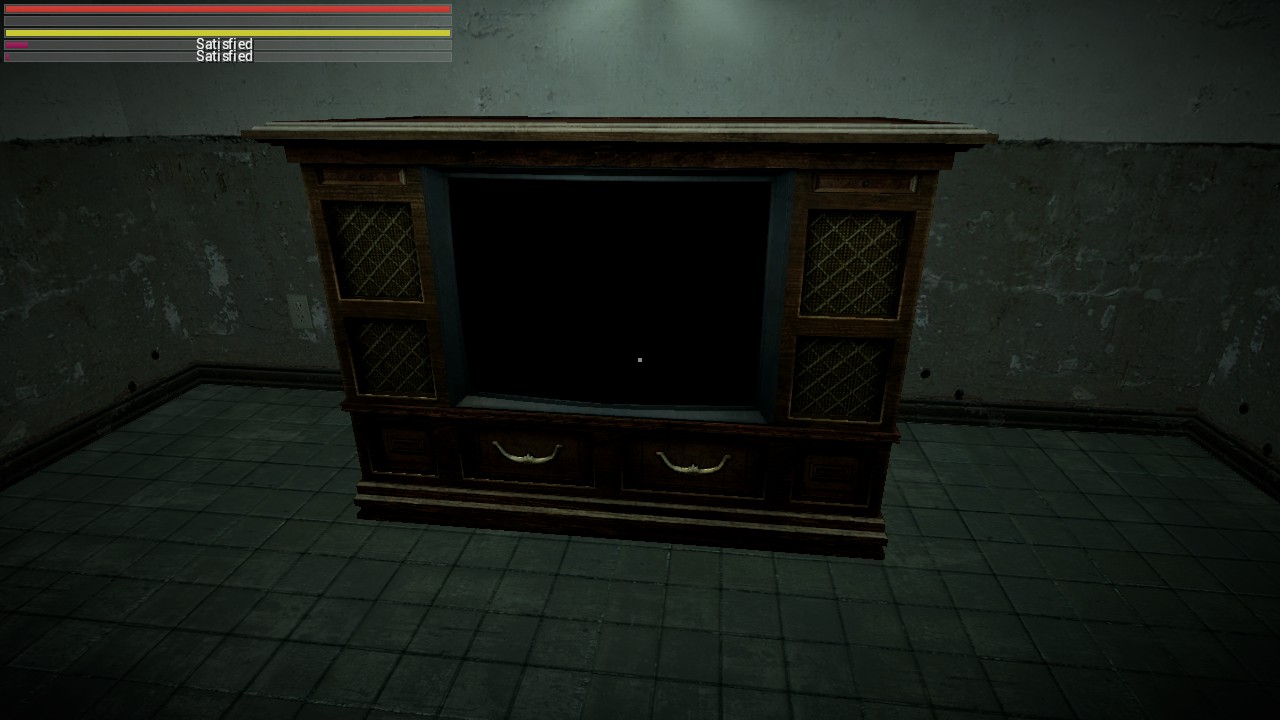
I remember having this same problem from using an FPS boost cfg on D47 about a year ago and I found which console command fixed it, but I honestly forget. It's annoying because it obviously break immersion and I can't see shit when a broadcast happens or anything of the sort.
I do use an FPS booster, but ever since using it, even if I have it off it's black now.
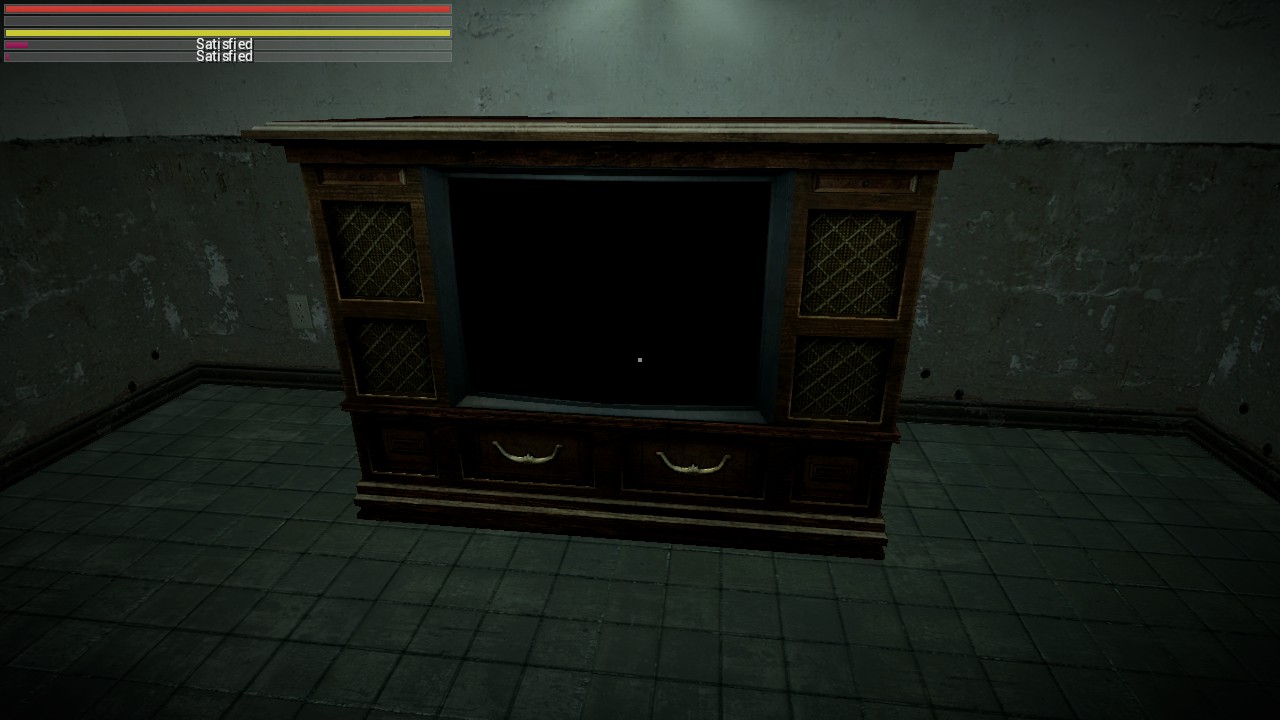
Code:
// Unexplained crashes? Try changing mat_queue_mode to `-1'.
-------------------------------
// Launch options:
// IMPORTANT: Remove -dxlevel 81 from the launch options after the first launch!
//
// Fullscreen: -dxlevel 81 -full -w WIDTH -h HEIGHT -console -novid -useforcedmparms -noforcemaccel -noforcemspd
// Windowed: -dxlevel 81 -sw -w WIDTH -h HEIGHT -console -noborder -novid -useforcedmparms -noforcemaccel -noforcemspd
// ----------------------------------------------------------------------------
// ----------------------------------------------------------------------------
// FPS cap
// ----------------------------------------------------------------------------
//fps_max 132 // Commented due to jittering when fps is capped for some
fps_max 0
// ----------------------------------------------------------------------------
// Net settings
// ----------------------------------------------------------------------------
// LAN
//cl_cmdrate 66 // Number of command pakets sent to the server per second.
//cl_interp 0 // We let cl_interp_ratio do the limiting, this just sets it to
// the minimum available.
//cl_interp_ratio 0 // Sets the interpolation amount (final amount is cl_interp_ratio / cl_updaterate).
//cl_lagcompensation 0 // Perform server side lag compensation of weapon firing events.
//cl_pred_optimize 2 // Optimize for not copying data if didn't receive a network update (1), and also for not repredicting if there were no errors (2)
//cl_smooth 0 // If set to 1 attempts to smooth the view after prediction errors.
//cl_smoothtime 0.01 // Time over which to smooth the view after prediction errors if cl_smooth is enabled.
//cl_updaterate 66 // Number of packets per second you are requesting from the server.
//rate 60000 // Max bytes/sec the host can receive data.
// Good connection
//cl_cmdrate 66 // Number of command pakets sent to the server per second.
//cl_interp 0 // Interpolate x seconds from game (0.02 = 20ms)
//cl_interp_ratio 1 // Sets the interpolation amount (final amount is cl_interp_ratio / cl_updaterate).
//cl_lagcompensation 1 // Perform server side lag compensation of weapon firing events.
//cl_pred_optimize 2 // Optimize for not copying data if didn't receive a network update (1), and also for not repredicting if there were no errors (2)
//cl_smooth 0 // If set to 1 attempts to smooth the view after prediction errors.
//cl_smoothtime 0.01 // Time over which to smooth the view after prediction errors if cl_smooth is enabled.
//cl_updaterate 66 // Number of packets per second you are requesting from the server.
//rate 60000 // Max bytes/sec the host can receive data.
// Bad connection
// cl_cmdrate 66 // Number of command pakets sent to the server per second.
// cl_interp 0 // Interpolate x seconds from game (0.02 = 20ms)
// cl_interp_ratio 2 // Sets the interpolation amount (final amount is cl_interp_ratio / cl_updaterate).
cl_lagcompensation 1 // Perform server side lag compensation of weapon firing events.
cl_pred_optimize 2 // Optimize for not copying data if didn't receive a network update (1), and also for not repredicting if there were no errors (2)
cl_smooth 0 // If set to 1 attempts to smooth the view after prediction errors.
cl_smoothtime 0.01 // Time over which to smooth the view after prediction errors if cl_smooth is enabled.
// cl_updaterate 40 // Number of packets per second you are requesting from the server.
// rate 60000 // Max bytes/sec the host can receive data.
// Spy settings
cl_updaterate 67 // Number of packets per second you are requesting from the server.
cl_cmdrate 67 // Number of command pakets sent to the server per second.
cl_interp_ratio 1 // Sets the interpolation amount (final amount is cl_interp_ratio / cl_updaterate).
cl_interp .015 // Interpolate x seconds from game (0.02 = 20ms)
rate 100000 // Max bytes/sec the host can receive data.
// ----------------------------------------------------------------------------
// Sprays
// ----------------------------------------------------------------------------
// Disable sprays
cl_playerspraydisable 1
r_spray_lifetime 0
// Enable sprays -- uncomment this section if you want these settings
//cl_playerspraydisable 0
//r_spray_lifetime 2
// ----------------------------------------------------------------------------
// Shadows
// ----------------------------------------------------------------------------
// Disable shadows
mat_shadowstate 0
r_shadowmaxrendered 0
r_shadowrendertotexture 0
r_shadows 1
// Enable shadows -- uncomment this section if you want these settings
//mat_shadowstate 1
//r_shadowmaxrendered 11
//r_shadowrendertotexture 1 // Non-blobby shadows. Sometimes turned on by
// competitive TF2 players to see opponents standing
// near the other side of a wall. You may see some
// performance loss from setting this to `1'.
//r_shadows 1
// ----------------------------------------------------------------------------
// Facial features
// ----------------------------------------------------------------------------
// Enable facial features -- uncomment this section if you want these settings
//r_eyes 1
//r_flex 1
//r_lod 1 // Needs to be set to 1, otherwise they will still be disabled.
//r_rootlod 1
//r_teeth 1
// ----------------------------------------------------------------------------
// Graphical
// ----------------------------------------------------------------------------
// Now we come to the main brunt of the config. You probably don't want to mess
// with this.
// ----------------------------------------------------------------------------
cl_detaildist 0
cl_detailfade 0
cl_drawmonitors 0
cl_ejectbrass 0
cl_jiggle_bone_framerate_cutoff 0 // Turns off jigglebones
cl_new_impact_effects 0
cl_show_splashes 0
//func_break_max_pieces 3
glow_outline_effect_enable 0 // Cart glow effect.
lod_transitiondist 0
mat_antialias 0
mat_bumpmap 0 // Controls bumpmapping. Setting this to 0 on dx9 will cause
// a strange `shine' effect to appear on all players.
mat_colcorrection_disableentities 1
mat_colorcorrection 0
mat_disable_bloom 1
mat_disable_fancy_blending 1
mat_disable_lightwarp 1
mat_envmapsize 8
//mat_envmaptgasize 0
mat_filterlightmaps 0
mat_filtertextures 0
mat_forceaniso 0
mat_hdr_level 0
mat_max_worldmesh_vertices 512
//mat_monitorgamma 1.7 // Controls brightness, try 1.8 to make it brighter or 2.2 //line 426
// to get it darker. Only works in fullscreen.
mat_motion_blur_enabled 0
mat_parallaxmap 0
mat_picmip 2 // Higher = more mipmapping. Without `sv_cheats 1', you're looking
// at a range from -1 to 2, -1 being the best quality, 2 being the
// worst.
mat_reducefillrate 1
mat_reduceparticles 1
mat_specular 0 // Controls specularity. Setting this to 0 will make ubers
// non-shiny, and will remove some specular effects from in-game
// entities which support it. Setting this to 1 on dx8 will
// result in some strange `fire' textures replacing their
// appropriate counterparts, especially on medals, and certain
// hats.
mat_trilinear 0
mat_viewportscale 1 // Almost no performance gain from viewport upscaling.
mat_viewportupscale 1
mat_wateroverlaysize 1
//mp_decals 1 // `9' is a good value to still see the spread pattern from a
// scattergun without any real performance loss.
r_3dsky 1
r_ambientboost 0
r_ambientfactor 0
r_ambientmin 0
r_avglight 0
//r_cheapwaterend 1
r_cheapwaterstart 1
r_decals 100
r_decalstaticprops 100
//r_decal_cullsize 15
r_drawdetailprops 0
r_drawmodeldecals 0
r_drawflecks 0
r_dynamic 1
r_flashlightdepthtexture 0
r_forcewaterleaf 1
r_lightaverage 0
//r_maxnewsamples 2
//r_maxsampledist 1
//r_propsmaxdist 0
r_renderoverlayfragment 0
r_staticprop_lod 4
r_waterdrawreflection 0
r_waterdrawrefraction 0
r_waterforceexpensive 0
r_waterforcereflectentities 0
// ----------------------------------------------------------------------------
// Misc
// ----------------------------------------------------------------------------
in_usekeyboardsampletime 0
mat_clipz 1 // FX card users should set this to 0
mat_forcehardwaresync 0
mat_levelflush 1
m_rawinput 1 // Turn on raw mouse input. Commented out by default due to
// silly incompatibility with the Xfire overlay. You should use
// it if you can!
mat_vsync 0 // Turn off vsync to avoid nasty I/O latency.
r_fastzreject -1 // Values >1 enable a fast Z rejection algorithm, to be
// performed on the GPU (as opposed to on the CPU). The
// value `-1' autodetects hardware support for this
// feature, which is safer than forcing it.
// ----------------------------------------------------------------------------
// Threading
// ----------------------------------------------------------------------------
//mat_queue_mode 2 // mat_queue mode is another frequently asked about cvar, it
// defines the threading method to be used by the material
// system. It has been unstable to use in the past, but
// nowadays it's generally okay.
//
// Here are the possible values:
// -2 legacy default
// -1 default
// 0 synchronous single thread
// 1 queued single thread
// 2 queued multithreaded
//
// If you have problems with the value `2', try setting it to
// `-1'.
//
// As an aside, there are quite a few bugs in the demo system
// that occur when mat_queue_mode is set to a value that is
// not `-1'. If you intend to do work with the demo system,
// maybe you should change this.
cl_threaded_bone_setup 0
cl_threaded_client_leaf_system 0
r_queued_decals 0
//r_queued_ropes 1
//r_queued_post_processing 1
//r_threaded_client_shadow_manager 0
//r_threaded_particles 0
//r_threaded_renderables 1
// ----------------------------------------------------------------------------
// Misc
// ----------------------------------------------------------------------------
cl_forcepreload 1 // Force preloading
// FPS Config
// ----------------------------------------------------------------------------
mat_mipmaptextures "1" // texture quality decreases with distance
mat_bufferprimitives "1"
mat_compressedtextures "1"
mat_debugdepthval "0"
mat_debugdepthvalmax "0"
mat_hdr_enabled "0"
mat_use_compressed_hdr_textures "1"
mat_aaquality "0"
mat_softwarelighting "0"
mat_autoexposure_max "0"
mat_autoexposure_min "0"
mat_bloomscale "0"
mat_bloom_scalefactor_scalar "0"
mat_disable_ps_patch "1"
mat_fastspecular "1"
mat_fastnobump "0"
mat_forcemanagedtextureintohardware "0"
mat_framebuffercopyoverlaysize "0"
mat_diffuse "1"
mat_software_aa_blur_one_pixel_lines "0"
mat_software_aa_strength "0"
mat_software_aa_strength_vgui "0"
mat_software_aa_tap_offset "0"
mat_alphacoverage "0"
mat_non_hdr_bloom_scalefactor "0"
mat_maxframelatency "0"
snd_mixahead "0.1"
dsp_volume "1"
dsp_spatial "40"
dsp_speaker "50"
dsp_water "14
soundscape_flush "1" // Flushes the server & client side soundscapes
r_unloadlightmaps "0" // 0 because of alt tabbing causes black walls
r_dopixelvisibility "0"
r_PhysPropStaticLighting "0"
r_occlusion "1" // Activate/deactivate the occlusion system.
r_worldlights "0" // number of world lights to use per vertex
r_3dnow "0" // Enable/disable 3DNow code
r_sse2 "1" // Enable/disable SSE2 code
r_ropetranslucent "0"
r_drawbatchdecals "0"
r_hunkalloclightmaps "0"
r_maxdlights "0"
r_maxmodeldecal "0"
r_minnewsamples "0"
r_bloomtintg "0"
r_bloomtintb "0"
r_bloomtintexponent "0"
r_bloomtintr "0"
r_lightcache_zbuffercache "0"
cl_clearhinthistory "1" // Clear memory of client side hints displayed to the player
cl_muzzleflash_dlight_1st "0"
cl_predictweapons "1"
cl_predict "1"
tf_playergib "0"
cl_showhelp "0"
cl_showpluginmessages "0" // Allow plugins to display messages to you
cl_rumblescale "0" // Scale sensitivity of rumble effects (0 to 1.0)
cl_debugrumble "0" // Turn on rumble debugging spew
cl_ragdoll_collide "0"
rope_smooth_enlarge "0" // How much to enlarge ropes in screen space for antialiasing effect
sv_forcepreload "1" // forces preload to help increase performance
jpeg_quality "100" // jpeg screenshot quality.
commentary "0" // desired commentary mode state
flex_smooth "1" // Applies smoothing/decay curve to flex animation controller changes.
prop_active_gib_limit "0"
showhitlocation "1"
gl_clear "0"
muzzleflash_light "0"
overview_mode "0" // Sets overview map mode off,small,large: <0|1|2>
adsp_debug "0"
//mp_usehwmmodels "0"
//mp_usehwmvcds "0"
mat_monitorgamma "2.0" //monitor gamma (typically 2.2 for CRT and 1.7 for LCD)
r_cheapwaterend "2000" // End of the CheapWater rendering (all behind this range is black water)
r_maxnewsamples "2"
r_maxsampledist "1"
r_queued_post_processing "0"
r_threaded_client_shadow_manager "1"
r_threaded_particles "1"
r_threaded_renderables "0"
mp_decals "200"
r_decal_cullsize "5"
mat_queue_mode "2"
mp_usehwmvcds "-1"
mp_usehwmmodels "-1
r_queued_ropes "0"I remember having this same problem from using an FPS boost cfg on D47 about a year ago and I found which console command fixed it, but I honestly forget. It's annoying because it obviously break immersion and I can't see shit when a broadcast happens or anything of the sort.
