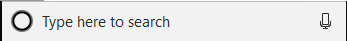steve maxwell
Proton
- Joined
- Apr 27, 2016
- Messages
- 388
- Nebulae
- 141
Ok, so this is a rather serious issue, as half of my steam games are on this hard drive. My Seagate hard Drive does not appear in my computer files, despite it having A: appeared there in the past, and B: everything seems to be working and plugged in. Does anyone know what's going on?
[doublepost=1533319876][/doublepost]If anyone can resolve this quickly, as there is at least 1 game rendered non functional by this disappearance.
[doublepost=1533319876][/doublepost]If anyone can resolve this quickly, as there is at least 1 game rendered non functional by this disappearance.