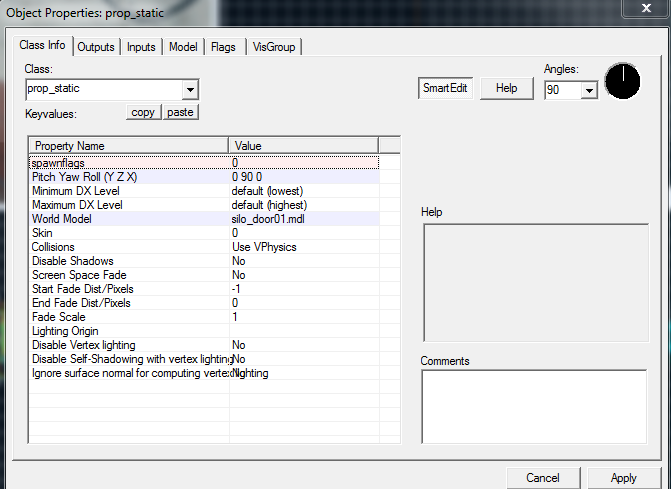Johnny B. Goode
Objectively Best MGS poster
- Joined
- Apr 26, 2016
- Messages
- 6,888
- Nebulae
- 23,483
because im bored out of my mind and can't do other creative stuff like posing or sfm i have decided to take up mapping
i've already made the basics for my level, as seen here


i remember on a thread i read where @Zak said to compile as you go but i have no clue if i did it right
i basically clicked on all these and prayed for the best

did i do this right? pls help :c
i've already made the basics for my level, as seen here


i remember on a thread i read where @Zak said to compile as you go but i have no clue if i did it right
i basically clicked on all these and prayed for the best

did i do this right? pls help :c