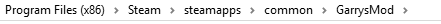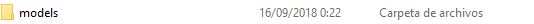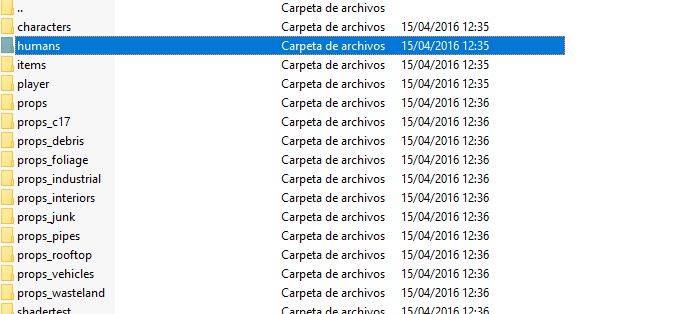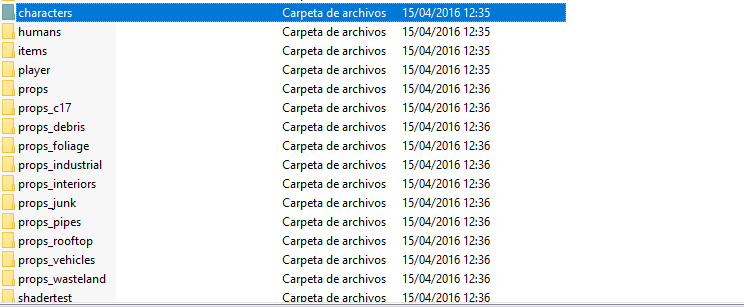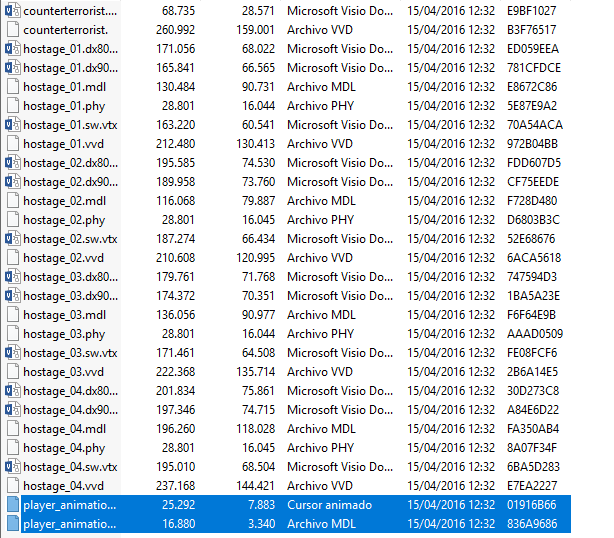Spefo
Neutrino
- Joined
- Jun 27, 2018
- Messages
- 27
- Nebulae
- 6
So basically, when I reinstalled all of my addons so I could get rid out of the annoying errors which it worked, for some reason the sit animations are ridiculously broken for some reason +sit 3 looks like a man having a stroke and other one walks like Egyptian and alot more is there any way to fix this

Also ironically the female sits are fine for some reason

Also ironically the female sits are fine for some reason