- Joined
- Apr 26, 2016
- Messages
- 17,450
- Nebulae
- 25,069
Lighting is something that can completely make or break a pose. I'm not gonna beat around the bush, let's just straight into how not to fuck it up.
Do your basic SFM things, get a session, pose a character, like so:

Once posed, spawn a light (It is done in the same way you'd spawn a model, but click light instead) and enable lighting if it was disabled by right clicking the viewport.
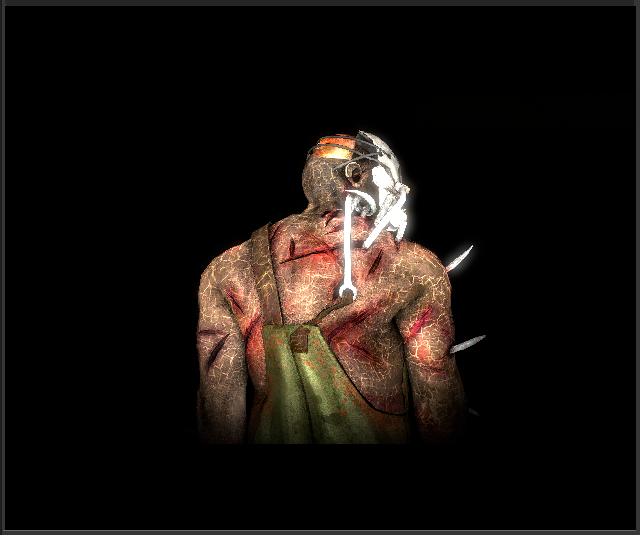
Now, drag the light into the viewport, and now you can control it via the camera. Position the light above and to the side of the target, use Camera 1's FOV lines to help you.
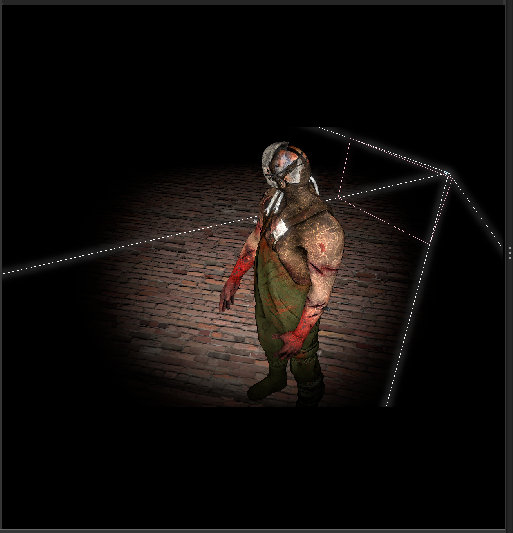
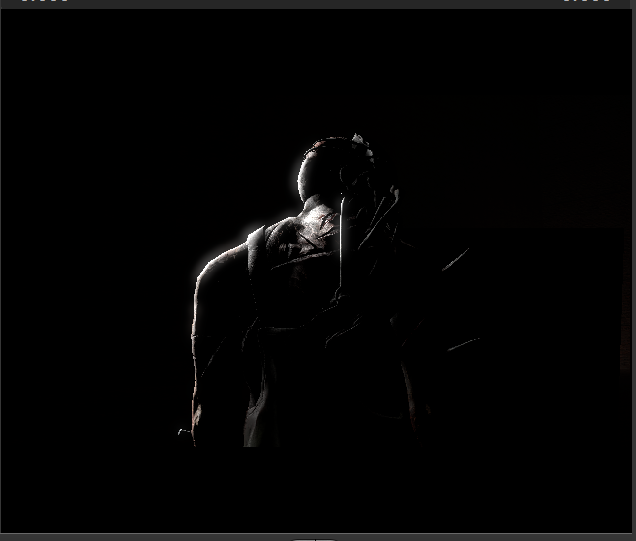
Before doing any other lights, let's adjust the settings of the light.
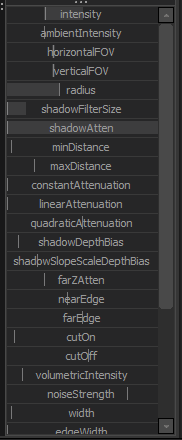
These are the settings I generally prefer.
Intensity - Self explanatory. How bright the light is.
Radius - Only shows up in the render. It decides how smooth the light travels across the body, and gets rid of sharp edges.
Shadow Filter Size - The point in which light becomes shadow.
Shadow Attenuation - How dark those shadows are.
To see how it looks in the render, go onto the clip editor.

Now right click the viewport and click Render settings, turn up Depth of field to the max, this sorts out the lighting. The image should now automatically update itself to a temporary render while in the clip editor.
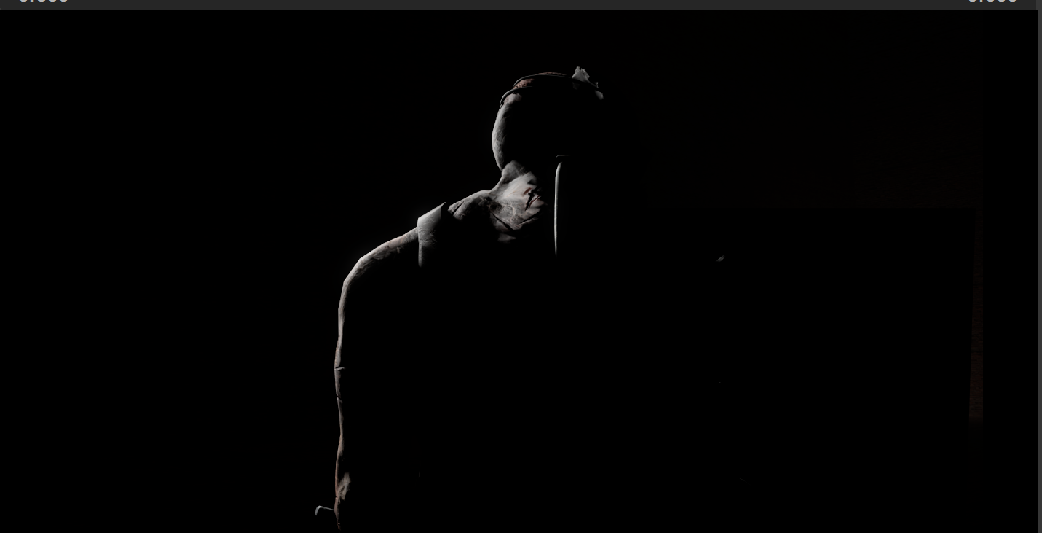
Now repeat the rim lighting on the other side of the subject's body by copying the light and pasting it, and then move it.
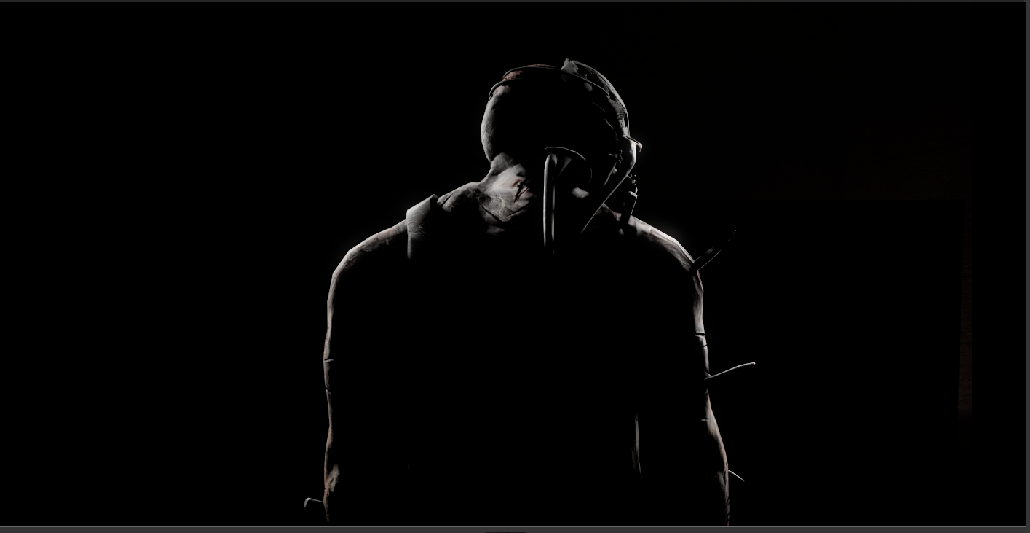
Note that pure white lights very rarely happen, ever. So change your lighting slightly to make it look more natural.
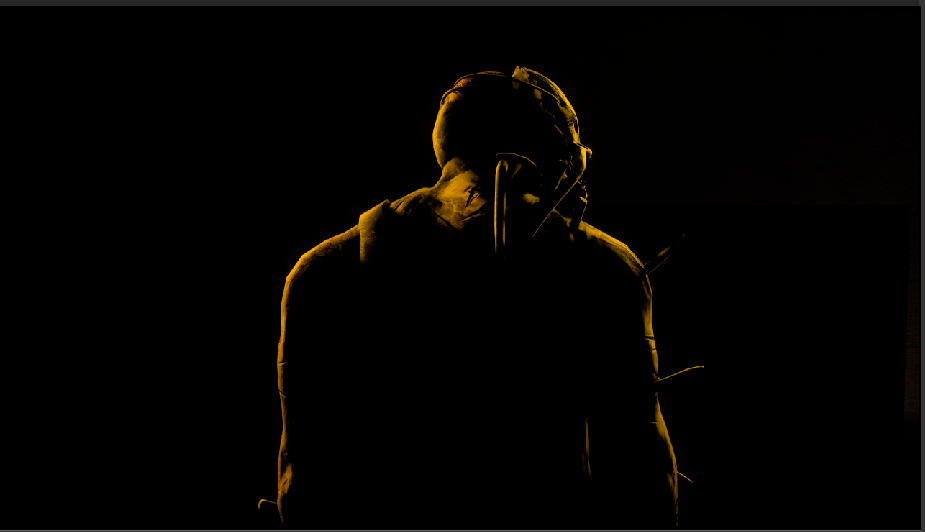
Now, on the right side of your viewport, at the bottom, it'll say either "Work Camera" or "Camera 1." Make sure it's on Camera 1 and click the arrow. Click create animation set.
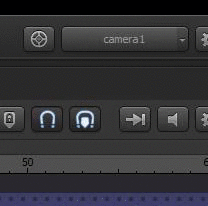
Once you've created an animation set, alter the settings to something like this:
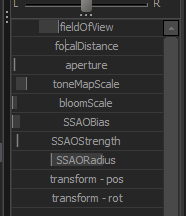
Turn down the SSAORadius so it's not as heavy.
Remove SSAOBias so it's Un-Biased.
Remove Bloomscale because it doesn't even work on poster renders.
Now, add a weaker light to the front and side of the target, this is called the key light, because it fills up the key part.
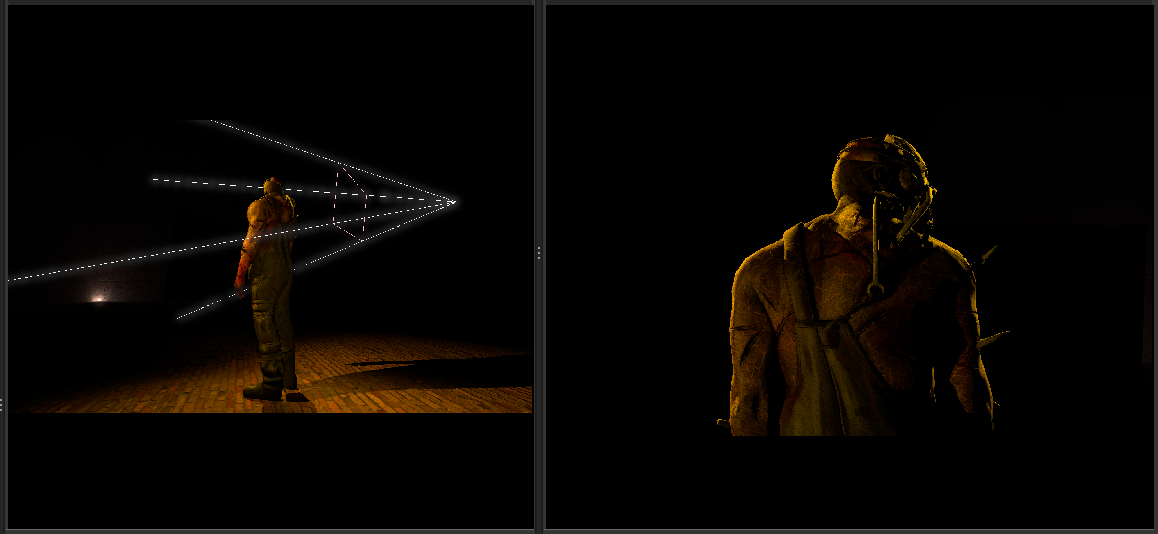
Add another even weaker light to fill in the dark bits. This is called a fill light.
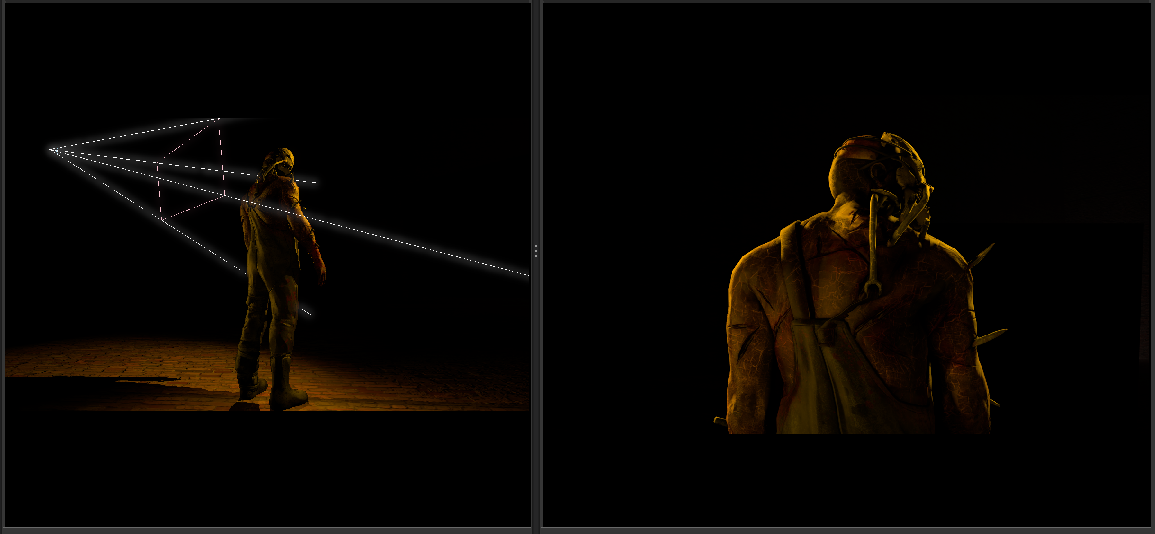
Now for some buggy as hell particle editing:
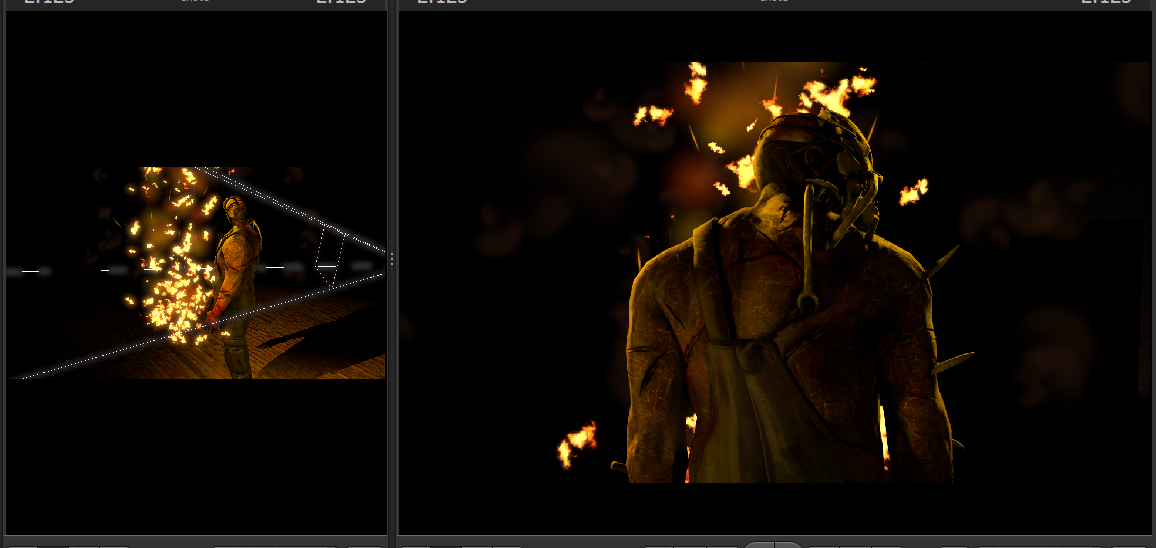
And the final image comes out as:

Eh. Looks alright.
Please note that when I make posters and poses, I make them with a specific style. You are encouraged to make your own style. Don't copy my settings page for page, but don't completely disregard them and maximise your shadow attenuation to get absolutely no shadows.
Example of bad lighting:

Look for as many mistakes and fails in this as you can. You'd spot a lot.
Example of good lighting:

This piece was almost entirely rim lighting, which is good for making a piece dramatic.
If all else fails:
I learnt a lot from this video. You'll probably learn something too.
The most important thing about making art is enjoying the development process, and making progress.
At the end of the day, have fun!
Reactions:
List






