- Joined
- Apr 26, 2016
- Messages
- 5,108
- Nebulae
- 9,089
Hey guys,
Got £400+ cash planned up to splash on an upgrade for my PC, I'm going to post my specs below:
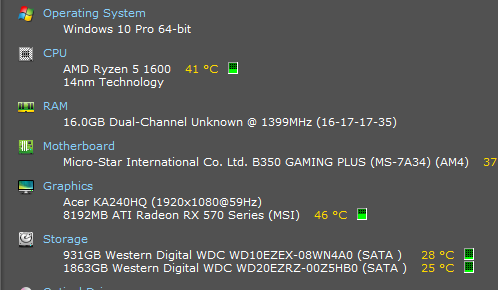
What should be my main priority in upgrading? The CPU is six cores, but I didn't think that was the main thing I should be looking at.
My card is dated as well but I'm looking more towards my Storage all being SATA instead of SS harddrives which is what I was considering getting next, but wanted to be sure.
Any thoughts? If I've missed anything at all too, let me know
Got £400+ cash planned up to splash on an upgrade for my PC, I'm going to post my specs below:
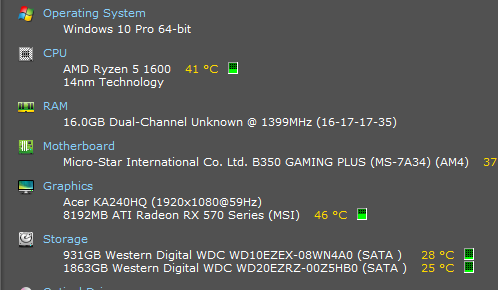
What should be my main priority in upgrading? The CPU is six cores, but I didn't think that was the main thing I should be looking at.
My card is dated as well but I'm looking more towards my Storage all being SATA instead of SS harddrives which is what I was considering getting next, but wanted to be sure.
Any thoughts? If I've missed anything at all too, let me know



